What is a web browser:
A web browser is a software application that allows users to access websites on the Internet. It translates the code of web pages into a visual format, allowing users to easily interact by displaying text, images, video, and other multimedia content.
Imagine that the Internet is like a big library full of books, and you want to read those books. Now, a web browser is like those special glasses you wear to read those books. It is a software tool on your computer or phone that helps you access and view websites on the Internet.
Just as you use glasses to clearly see words on a page, you use a web browser to clearly view websites on your screen. It helps you navigate the Internet, find information, watch videos, and do many other cool things online. What is a web browser?
Popular web browsers include Google Chrome, Mozilla Firefox, Apple Safari, Microsoft Edge, and Opera. What is a web browser?
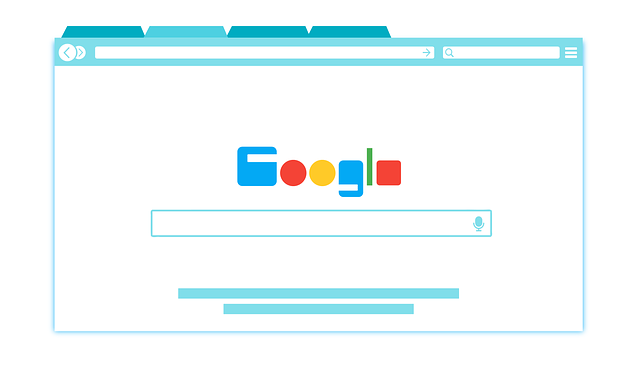
Which of the following is considered to be the first web browser?
The first web browser is generally considered to be WorldwideWeb (later renamed Nexus), developed by Sir Tim Berners-Lee in 1990 when he was working at CERN (European Organization for Nuclear Research). What is a web browser?
This early browser was not only a browser but also an editor, allowing users to create and edit web pages while browsing. It laid the foundation for the modern web browsing experience. What is a web browser?
What is the use of web browser?
Web browsers perform several essential functions:
Accessing Websites: The primary function of a web browser is to allow users to access and view websites on the Internet. Users can enter URLs or search terms to navigate to specific web pages.
Rendering web pages: Web browsers interpret HTML, CSS, and JavaScript code to render web pages correctly. It involves displaying text, images, videos, and other multimedia content in a browser window.
Navigation: Browsers provide tools for users to navigate between web pages, including back and forward buttons, bookmarks, tabs, and a history feature. What is a web browser?
Security: Web browsers implement various security features to protect users from malicious websites, phishing attempts, malware, and other online threats. These may include pop-up blockers, malware protection, and warnings about unsafe websites.
Extensions and add-ons: Many browsers support extensions and add-ons, which are additional software components that users can install to extend the functionality of the browser. These may include ad blockers, password managers, language translators, and more.
Customization: Users can customize their browser settings, including homepage preferences, privacy settings, and appearance options, to suit their preferences and needs.
Web Applications: Modern web browsers support web applications, which are software programs that run entirely within the browser without the need to install them separately. This includes email clients, productivity tools, games, and more. What is a web browser?
What happens if a web page visitor clears analytics cookies from their browser?
When a web page visitor clears analytics cookies from their browser, it will typically result in the following:
Loss of tracking data: Analytics systems will no longer be able to track that specific visitor’s interaction with the website. Any data related to their browsing behaviour, such as page views, clicks or conversions, will not be recorded. What is a web browser?
Incorrect analytics reports: Since visitor data is no longer being tracked, this can lead to inaccuracies in the analytics reports generated by the system. The absence of this data may affect trends, user demographics, and other metrics. What is a web browser?
New cookie for future tracking: If a visitor continues to browse the website after clearing the analytics cookie, a new cookie may be set by the analytics system to track their future interactions. However, any previous conversations that occurred before the cookies were cleared will not be recovered. What is a web browser?
What is web browser in HTML?
In HTML (Hypertext Markup Language), “web browser” is not a specific element or tag. Instead, it refers to the software application that interprets and presents HTML code to display web pages to users. What is a web browser?