The Robot is like a smart friend made of metal and circuits that can perform tasks on its own by following instructions or learning from experience. It’s like a useful gadget that has a mind of its own. What is a Robot? Ans.
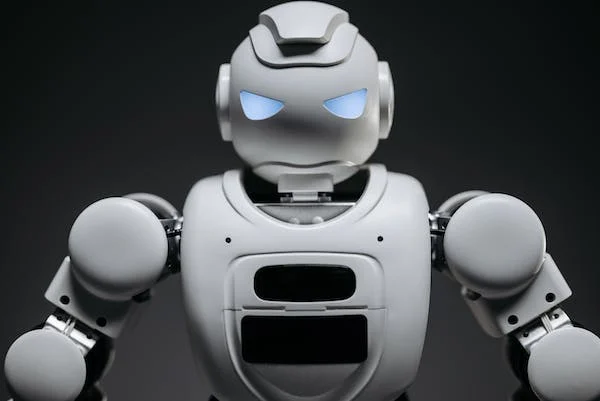
How to make a robot?
Gather materials like cardboard, motors, and sensors to build a simple robot. Design a basic structure, add wheels for movement, and use a small computer as its brain. Connect everything, program the simple instructions, and voila – you’ve got your own DIY robot friend.
Who is Sophia the Robot?
Sophia is a unique robot created by Hanson Robotics. She stands out because she’s not just a machine – she’s designed to look and express herself like a human being. Sophia is known for her advanced artificial intelligence, which allows her to engage in conversations, recognize faces, and even show facial expressions, making her one of the most human-like robots. What is a Robot? Ans.
When was the first AI robot created?
The first AI robot, named “Shaky”, was created by researchers at Stanford Research Institute in the late 1960s. Shakey was a pioneer because it had the ability to move around, sense its surroundings, and make decisions – an important milestone in the early development of artificial intelligence.
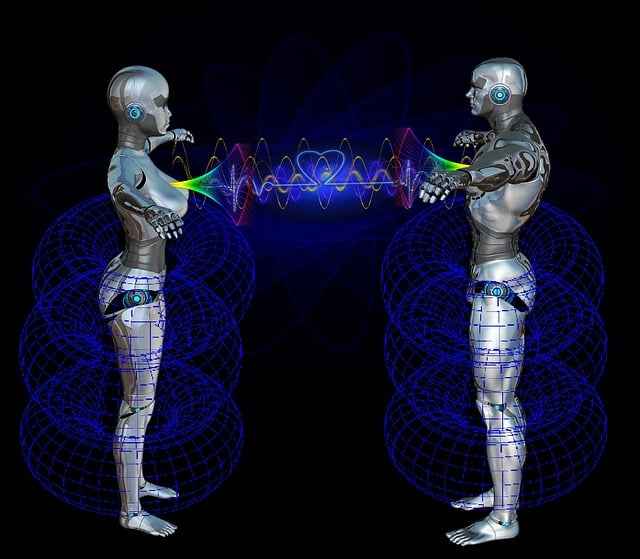
How to make a working robot?
Brain:
Choose a microcontroller or single-board computer (such as Raspberry Pi) as the robot’s brain.
Power Source:
Use batteries to provide a portable and reliable power source.
Agitation:
Integrate motors and wheels for basic mobility.
Sensor:
Incorporate sensors (e.g., infrared or ultrasonic) to detect obstacles or surroundings.
frame:
Create a sturdy frame using materials such as cardboard, plastic, or metal.
Relationship:
Wire the components together securely, following a simple circuit.
Programming:
Write code to control the robot’s movements, sensors’ responses, and overall behavior.
Testing:
Check each function individually and then test the robot in different scenarios.
Refinement:
Adjust the code and physical design based on test results.
enjoy:
Watch your working robot navigating and interacting with its environment! What is a Robot? Ans
What is a robot in the context of automation?
In the context of automation, a robot is like a smart, tireless worker made of metal and circuits. It is designed to function automatically, following programmed instructions or adapting to changes in its environment. Basically, it is a mechanical assistant that can handle repetitive or complex tasks to make processes more efficient. What is a Robot? Ans.
Who invented the first robot?
The term “robot” was first used by Czech writer Karel Čapek in his 1920 play “R.U.R.” Was presented in. (Rossam’s Universal Robots). However, the first practical industrial robot, known as the UniMate, was invented by American engineer George Devol in collaboration with Joseph Engelberger. The UniMate was introduced in 1961 and became the forerunner of modern industrial robots. What is a Robot? Ans.
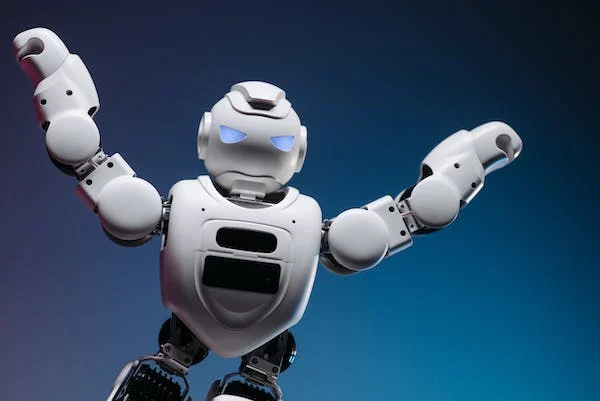
What is animation?
Animation is like a magical illusion where still images come to life. It is the art of motion and storytelling by displaying a sequence of images rapidly, making objects or characters appear as if they were moving on their own. It’s like a visual dance that captures moments in a playful and captivating way. What is a Robot? Ans.
how to make animation video?
There are several steps involved in creating an animation video. Here’s a simplified guide to get started:
Ideas and Storyboards:
Start with a clear idea for your animation.
Create a storyboard, a sequence of pictures or drawings outlining key scenes and actions.
Software Selection:
Choose animation software that suits your needs and skill level. Options range from simple tools like Powtoon to more advanced tools like Adobe After Effects.
character design:
If your animation includes characters, design and create them using the software’s tools or import pre-made characters.
Background Design:
Design or choose a background that fits the setting of your animation.
Timeline and Frame:
Understand the timeline in your chosen software.
Divide your animation into frames, specifying when and how elements move.
Keyframes and animations:
Set keyframes to mark important points in your animation.
Animate your elements by creating transitions between keyframes.
Time and Speed:
Pay attention to the timing of your animations. Adjust the speed of movement to create a natural flow.
Review and adjust:
Preview your animation frequently.
Make necessary adjustments to improve time, speed, and overall quality.
export:
Once satisfied, export your animation to a suitable format (e.g., MP4) for sharing or further editing. What is a Robot? Ans.
What is animation in computer?
Animation in computer terms is like a digital puppet show. It is the art of moving pictures, characters or objects on a screen by displaying a series of images in quick succession. Just like a flipbook, but it happens so fast that our eyes see it as constant motion, which brings digital worlds and stories to life.
What is animation in PowerPoint?
In PowerPoint, animation is like adding a little magic to your slides. This is a feature that lets you move or display text, images, or other elements in interesting ways during your presentation. It’s a creative tool that turns static slides into dynamic and engaging visuals, making your message more vibrant and memorable. What is a Robot? Ans.
How to add animation in PPT?
Here is a unique and simple guide on how to add animation in PowerPoint:
Open PowerPoint:
Launch PowerPoint and open your presentation.
Select an object:
Click the object (text box, image, shape) you want to animate.
Go to the “Animations” tab:
Go to the “Animations” tab at the top of the screen.
Choose an animation:
Click the “Animation” dropdown menu.
Select the type of animation you want. Common options include “appear,” “fade in,” or “fly in.”
Adjust animation options:
Click Animations in the “Animations” tab to access additional options.
Modify settings like duration, delay or direction to customize the animation.
Preview the animation:
Before finalizing, click the “Preview” button to see how the animation will look.
Add multiple animations:
To add more animations, select another object and repeat the process.
Control animation sequence:
Use the Animation pane in the “Animations” tab to control the sequence of animations.
Save and test:
Save your presentation and test the animations in slideshow mode to make sure they work as intended.
Experiment and enjoy:
Explore different animations and combinations to make your presentation attractive.
What is 3D animation?
3D animation is like bringing a virtual world to life in a computer. It is a creative process where artists and computers work together to create characters and scenes that have depth and can move realistically. Imagine creating a digital puppet show where everything from the characters to the environment pops out of the screen, creating a immersive visual experience.

How to learn animation?
Learning animation is an exciting journey. Here’s a unique and simple guide to get you started:
Define your interest:
Identify the type of animation you are interested in, such as 2D, 3D, stop-motion or motion graphics.
Start with the basics:
Learn the fundamentals of animation, including the illusion of time, spacing, and motion.
Choose Tools Wisely:
Select animation software or tools depending on your preference and skill level. For beginners, there are user-friendly options like Blender, Potoon, or Adobe Animate.
Online Tutorial:
Watch online tutorials on platforms like YouTube or dedicated learning websites. Follow the step-by-step guidelines to understand the essential techniques.
Practice regularly:
Animation is a skill that gets better with practice. Dedicate time to regular animation exercises, creating small projects to reinforce your learning.
Analyze existing animations:
Study animations you enjoy. Analyze the techniques used, observe the activities and try to repeat certain aspects to understand the craft better.
Join online communities:
Connect with fellow animators through online forums and social media. Share your work, get feedback and learn from others.
Read books and blogs:
Explore books and blogs on animation theory and techniques. Understanding the principles behind animation will enhance your skills.
Attend workshops or classes:
Consider attending local workshops or online classes to receive structured guidance and feedback from experienced animators.
Create a portfolio:
Create a portfolio showcasing your best work. This will serve as a valuable tool when seeking feedback, collaborating, or applying for animation-related opportunities.
Be curious and experiment:
Keep up with industry trends and new tools. Don’t be afraid to experiment with different styles and techniques to find your unique animation voice.
Are you interested in this topic :