What is RAM and ROM:
RAM (Random Access Memory) and ROM (Read-Only Memory) are both types of computer memory, but they serve different purposes and have different characteristics:
RAM (Random Access Memory):
- RAM is a type of volatile memory used to store data and programs that are actively being used or processed by the computer.
- It is called “random access” because any memory cell can be accessed directly and in any order, unlike sequential access in storage devices such as hard drives.
- RAM is fast and provides instant access to data, which is important for the smooth operation of programs and operating systems. What is RAM and ROM?
ROM (Read-Only Memory):
- ROM is a type of non-volatile memory that is primarily used to store firmware or software that is necessary to boot a computer and initialize hardware components.
- Unlike RAM, ROM is read-only, which means that data stored in ROM cannot be easily modified or overwritten.
- ROM retains its contents even when the power is turned off, making it suitable for storing important system software that must not be lost.
- Examples of data stored in ROM include the BIOS (Basic Input/Output System) on a computer’s motherboard and firmware on devices such as routers and game consoles. What is RAM and ROM?
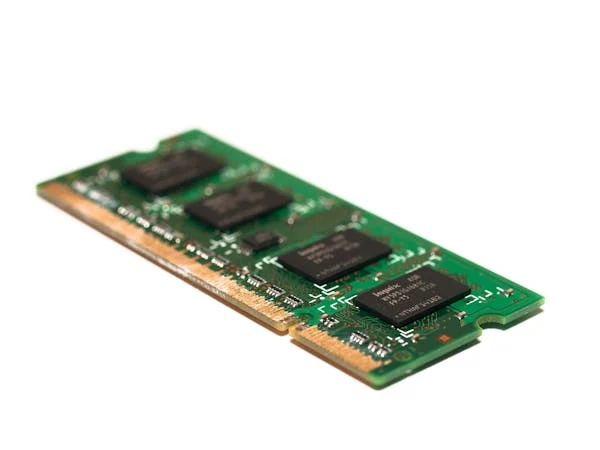
What is RAM in computer?
Imagine that your computer is like a big desk where you do all your homework. RAM, which stands for Random Access Memory, is like the top of a desk where you can keep all the papers you are working on at once.
So, when you open a program or game on your computer, it needs a place to hold all the information it uses at that time. This is where RAM comes in. It’s very fast, like a very fast hand that can instantly grab any piece of paper you need. What is RAM and ROM?
But here’s the thing about RAM: It’s like a whiteboard. You can write, erase and rewrite on it as many times as you want. But once you turn off the computer, everything on RAM is cleared, like erasing the whiteboard. That’s why it’s called “volatile” memory. It’s just for storing stuff temporarily while you’re using your computer.
Therefore, RAM helps your computer run smoothly by giving you space to store and quickly access all the necessary information such as open programs, files you are working on, or even parts of the operating system. Is. It’s an essential part of how your computer works! What is RAM and ROM?
What is ROM in computer?
Imagine your computer is like a big library full of books. Now, ROM, which stands for read-only memory, is like a special section of the library where the books never change, no matter what. What is RAM and ROM?
So, in this library, you have books that tell your computer how to start up when you turn it on. These books are really important because they contain instructions that the computer has to follow right from the beginning. They tell the computer things like how to check its hardware, how to load the operating system, and how to prepare everything for you to use.
Now, the unique thing about ROM is that you cannot change the books in this section of the library. They are as if printed on stone! That’s why it’s called “read-only”. Once these instructions are put into ROM, they always remain there, even when you turn off the computer.
So, ROM is like the foundation of your computer knowledge. It holds the essential instructions that the computer needs to function, and it keeps them safe no matter what happens. Without ROM, your computer won’t know how to start up and be ready for you to use! What is RAM and ROM?
How to check laptop RAM?
You can follow these steps to check your laptop’s RAM:
Open System Properties:
On Windows:
- Right-click the Start menu button and select “System” or “System Properties.”
- In the System window, you’ll see information about your laptop’s RAM (Random Access Memory) under the “Device Specifications” section. What is RAM and ROM?
On MacOS:
- Click the Apple menu in the upper-left corner and select “About This Mac.”
- In the window that appears, click the “Memory” tab. Here, you will find information about your laptop’s RAM.
On Linux:
- Open a terminal window.
- Type the command free -h and press Enter. This command will display information about your system’s memory, including the total amount of RAM installed. What is RAM and ROM?
Task Manager (Windows):
- You can also check RAM usage and specifications using Task Manager:
- Press Ctrl + Shift + Esc to open Task Manager.
- Go to the “Performance” tab, where you will see details about your laptop’s memory. What is RAM and ROM?
System Profiler (macOS):
- Another way to check your laptop’s RAM on macOS is to use System Profiler:
- Click the Apple menu and select “System Preferences.”
- Click “System Information” (or “System Profiler” in older versions). What is RAM and ROM?
- In the window that opens, click “Memory” in the sidebar to view details about your RAM. What is RAM and ROM?